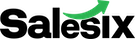Your email list is a goldmine—until it becomes a graveyard of dead addresses, spam traps, and disengaged subscribers (clean your email list). A bloated, outdated list tanks your deliverability, hurts sender reputation, and wastes money.
But here’s the catch: Cleaning your list isn’t just about deleting emails. It’s about keeping the right people while ditching the ones dragging you down.
Why a Dirty Email List Kills Your Campaigns
Sending emails to inactive or invalid addresses? You’re risking:
- Lower open rates (ISPs flag you as spam).
- Higher bounce rates (hurting domain reputation).
- Wasted spend (paying for contacts who’ll never convert).
According to Mailchimp, lists with high bounce rates see up to 30% lower deliverability.
Signs Your List Needs Cleaning
✔️ Open rates below 20% (industry average is ~21%).
✔️ Bounce rates above 2%.
✔️ Spam complaints exceeding 0.1%.
Step-by-Step: How to Clean Your Email List
1. Remove Hard Bounces Immediately
Hard bounces (invalid/nonexistent emails) are toxic. Most email tools like ActiveCampaign automatically suppress them—but check manually if needed.
2. Flag Inactive Subscribers
Identify contacts who haven’t opened emails in 6+ months. Tools like Klaviyo segment them automatically.
Pro Tip: Before deleting, send a re-engagement campaign (e.g., “We miss you! Here’s 20% off…”).
3. Scrub Spam Traps & Fake Emails
Use validation tools like:
- ZeroBounce (catches spam traps).
- Hunter.io (verifies professional emails).
4. Merge Duplicates
Duplicate emails = duplicate sends = annoyed subscribers. CRM platforms like HubSpot merge dupes automatically.
5. Segment Before You Delete
Don’t mass-purge! Segment first:
- Engaged users (keep).
- Dormant but valuable (win back).
- Never engaged (archive).
6. Update GDPR/Compliance Opt-Ins
If contacts didn’t explicitly consent (like old purchased lists), remove them. Non-compliance risks fines under CAN-SPAM.
How Often Should You Clean Your List?
| List Size | Cleaning Frequency |
|---|---|
| <10K contacts | Every 3 months |
| 10K–50K | Every 2 months |
| 50K+ | Monthly |
What Happens After Cleaning?
- Higher open rates (better inbox placement).
- Lower costs (pay only for active subscribers).
- Improved ROI (targeting engaged buyers).
“Cleaning our list boosted deliverability from 75% to 92% in 3 months.” – Ecommerce brand using MailerLite.
Tools to Automate Email List Cleaning
- NeverBounce – Real-time verification.
- Clearbit – Enriches contact data.
- SendGrid – Monitors bounce rates.
Keep It Clean Going Forward
- Add double opt-ins to prevent fake signups.
- Set up sunset rules (auto-remove inactives after 1 year).
- Regularly prune unengaged segments.
Ready to fix your list?
Start with a free scan from ZeroBounce and watch your deliverability soar. A clean list isn’t just maintenance—it’s growth. The sooner you prune, the faster your campaigns perform.